Stream 5+ for free on Roku, Apple TV, Amazon Fire TV
Watch newscasts you've missed, longform local content, and more— on your schedule.

Not everyone has time to turn on their TV right at the top of the hour anymore, so to bring you news you care about for free, here's how to download the 5+ app on your smart TV or streaming device.
All newscasts are available on 5+ at normal times, but even if you're late, you can always watch the show from the beginning— want to catch the morning shows over the weekend, but still want to sleep in? You can catch them on 5+ any time of the day!
In between newscasts, 5+ features exclusive content that you can't find anywhere else.
Trying to stay on top of Northwest Arkansas and River Valley news? The 5+ app has you covered— 24 hours a day, seven days a week on your TV or through your phone.
5+ on Roku How to download
Download 5+ on RokuTV
On your Roku TV, head over to the Roku channel store and type in "5NEWS" or "KFSM" into the search bar. If you see a blue 5+ inside a circle, that's the one. It shouldn't take long to download it straight to your TV along with other streaming apps like Netflix or YouTube TV. Click here to download the 5+ app directly.

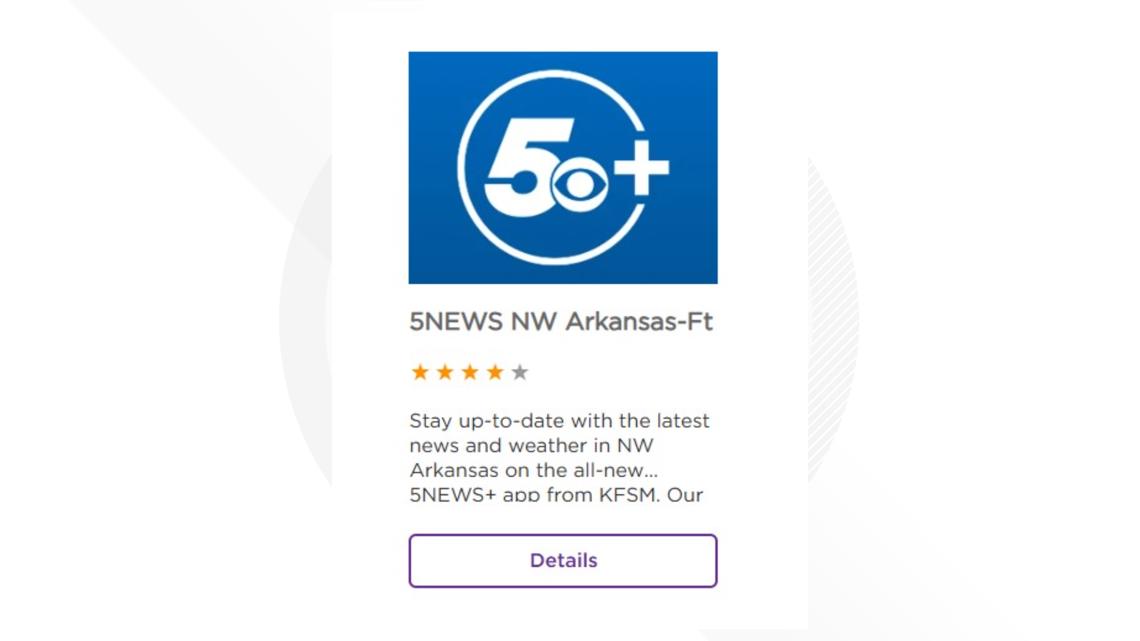
5+ on Amazon Firestick Download on Amazon Fire TV
Download 5+ on Amazon Fire TV
If you have an Amazon Fire Stick or Amazon Fire Smart TV, navigate to the Amazon App Store on your TV and search "5NEWS" or "KFSM" — when you see a blue 5+ logo, you've found it! Here's a direct link to the app download.

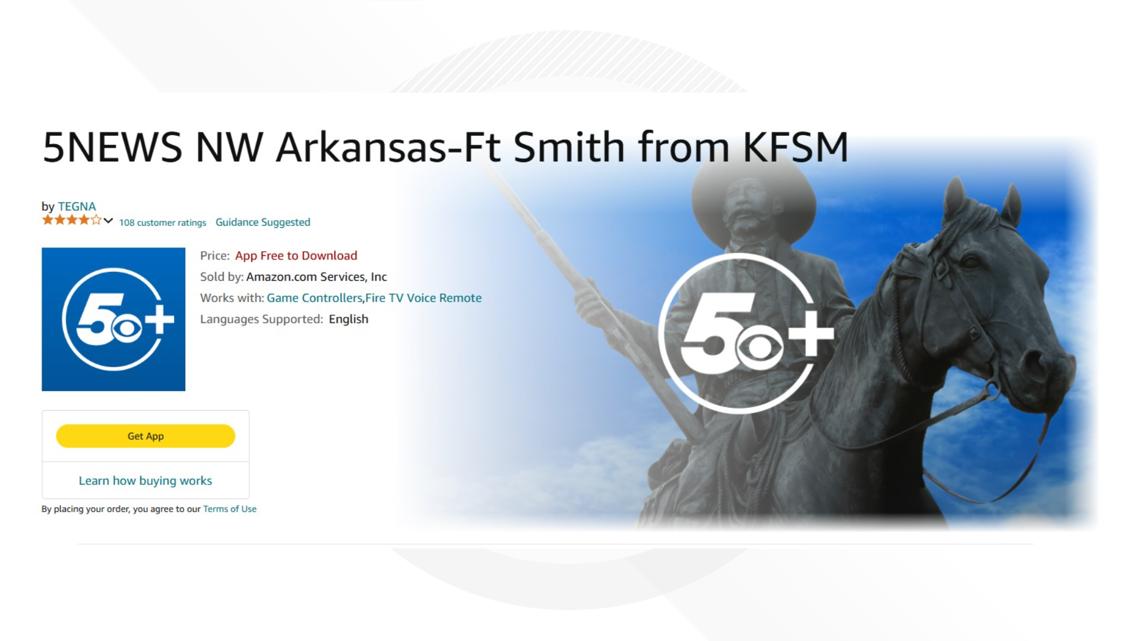
Apple TV How to download on Apple TV
Download 5+ on Apple TV
On your Apple TV, go to the app store and search "5NEWS" or "KFSM", then download the blue 5+ logo. Here is a direct link to the app in the Apple app store.

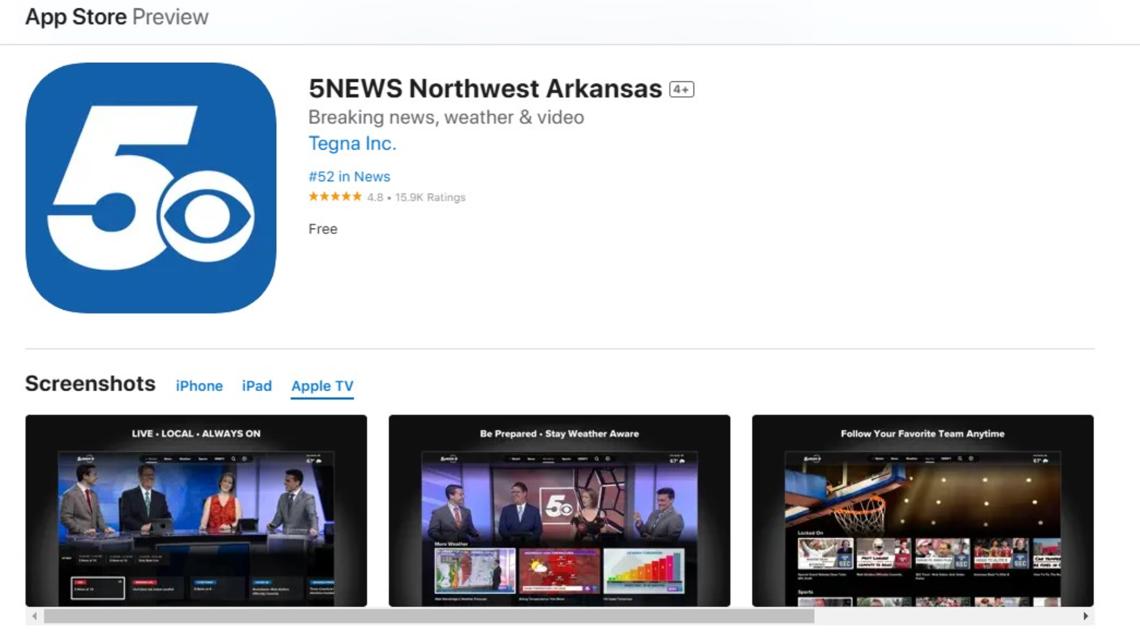
Other free ways to watch 5NEWS
Other free ways to watch 5+
You can catch newscasts on-demand on 5newsonline.com and the 5NEWS mobile app.


